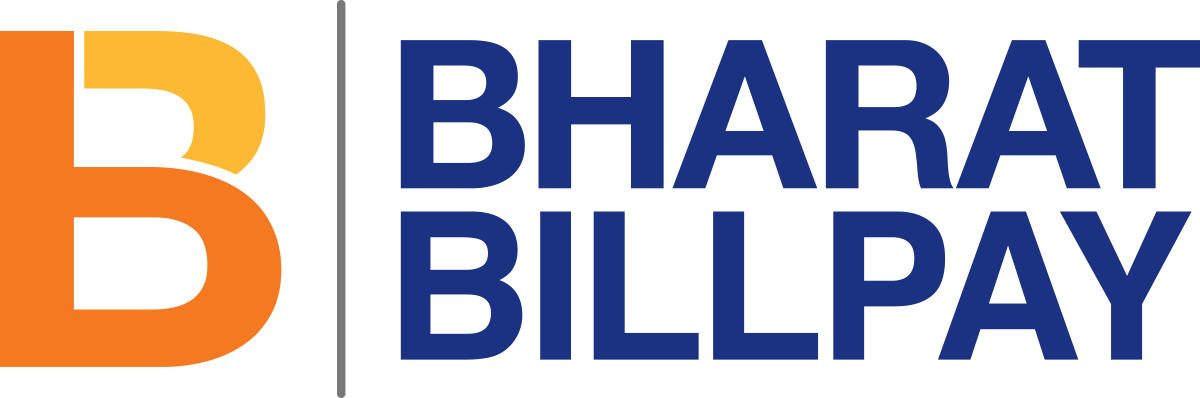Bill Payment
Pay using Bharat Bill Payment
Please use the following procedure for Bharat Bill Payment
- Click on “Pay your bill”
- Click on “BHARAT BILLPAY“ Icon
- Select Your Bank and other payment option given in the list
- Enter “Category of Billers” as “Gas/Utility”
- Choose “Central U.P. Gas Limited” from a list of Biller
- Enter your Mobile Number, Email ID and Customer Code / CRN Number (E.g. “D000XXXX” Customer Code/ CRN Number is Case sensitive) of CUGL and click on FETCH BILL
- Select Your Payment Modes as “Internet Banking” Go to Amount Option and select “Bill Amount” and Click on “PAY NOW”